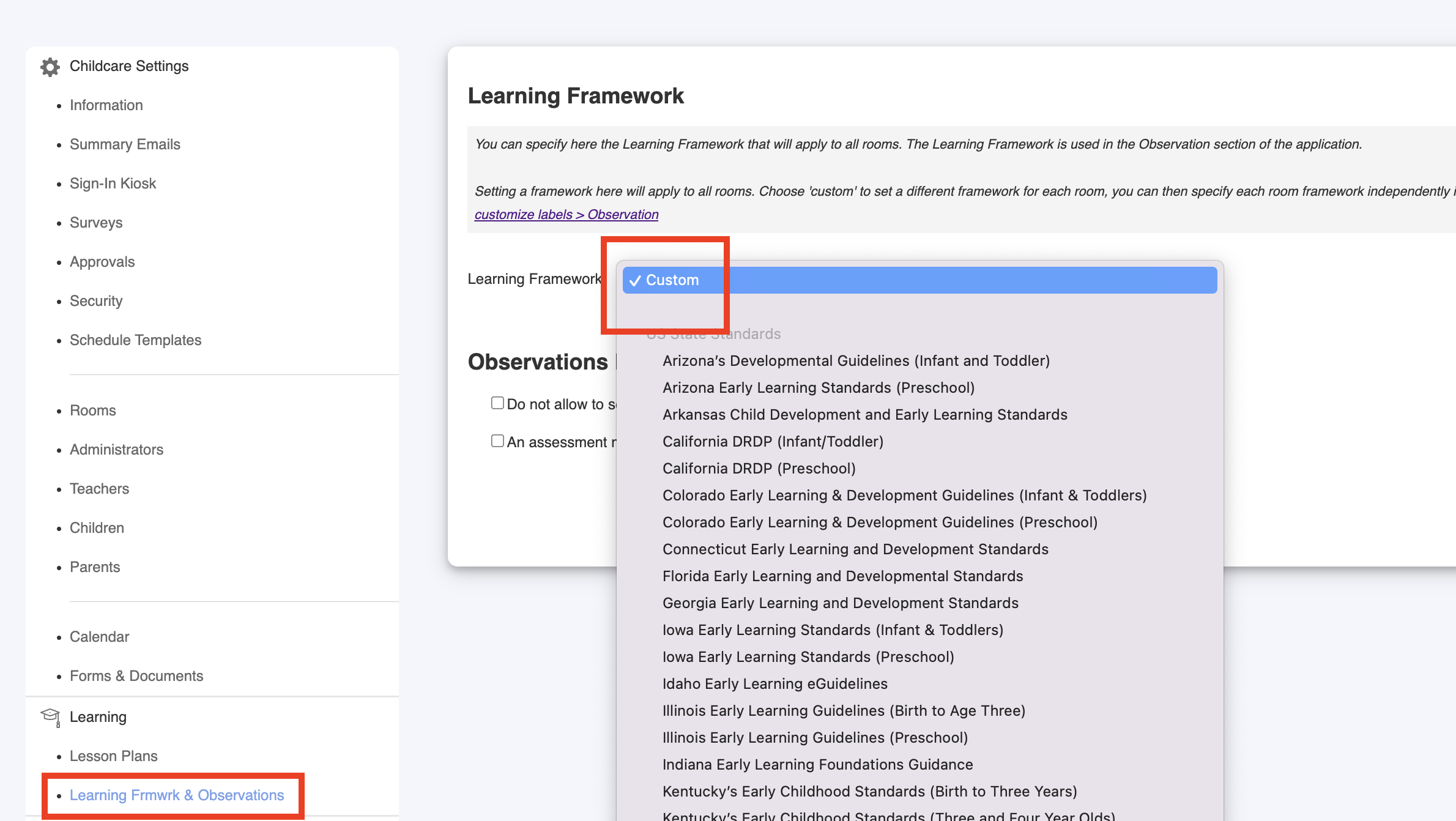Daily Connect supports several learning frameworks and state standards for the 'Observation' and 'Lesson' Categories. For instance, the appropriate skills from the selected framework can be assessed when doing observations.
A childcare administrator can set a Learning Framework for all classrooms in a center via the Settings > Childcare Settings > Learning Framework page on the web application. When a Learning Framework is set for the whole center here, classrooms cannot change the selection.
It is possible to let each classroom choose their own Learning Framework. For this, select 'Custom' from the Learning Framework dropdown on the administrator console.
Classrooms can set their own custom or standard learning framework in the Settings > Customize Labels > Observations page. To use your own custom learning Framework, choose 'Custom'.

State Standards and Learning Frameworks are available to Premium+ and Professional+ subscriptions.
Was this article helpful?
That’s Great!
Thank you for your feedback
Sorry! We couldn't be helpful
Thank you for your feedback
Feedback sent
We appreciate your effort and will try to fix the article