1. Log in to your admin account

2. Click "Reports"
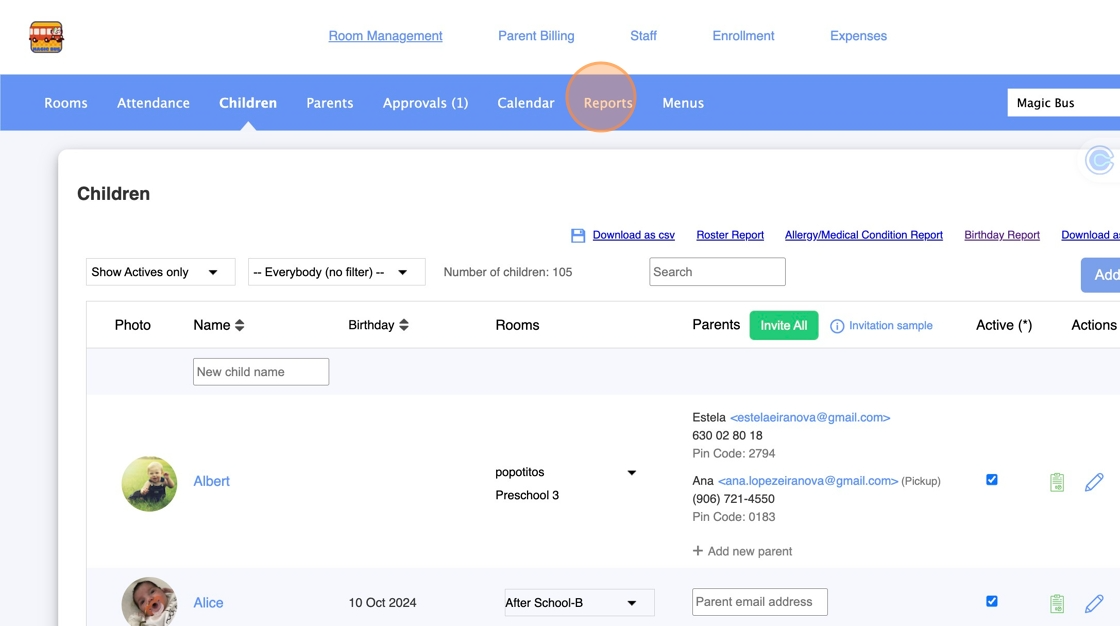
3. Click "CSV Export (All Locations)"

4. Select the month for which you want the report
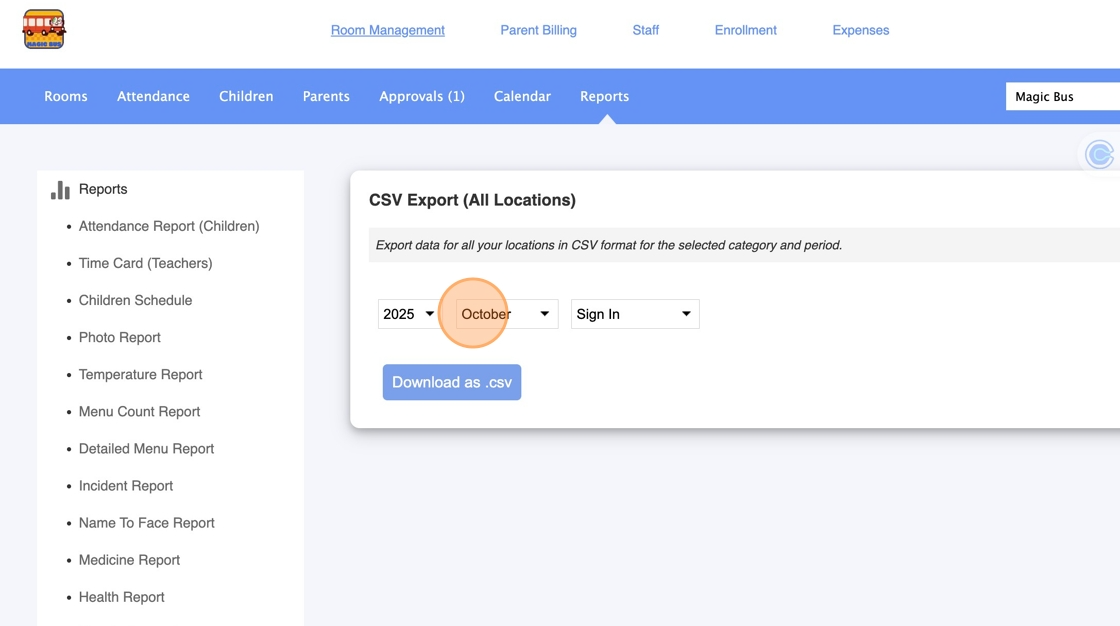
5. You have different types of reports; select your option.


6. Click "Download as csv"

And you can open your CSV that will show you all the details:
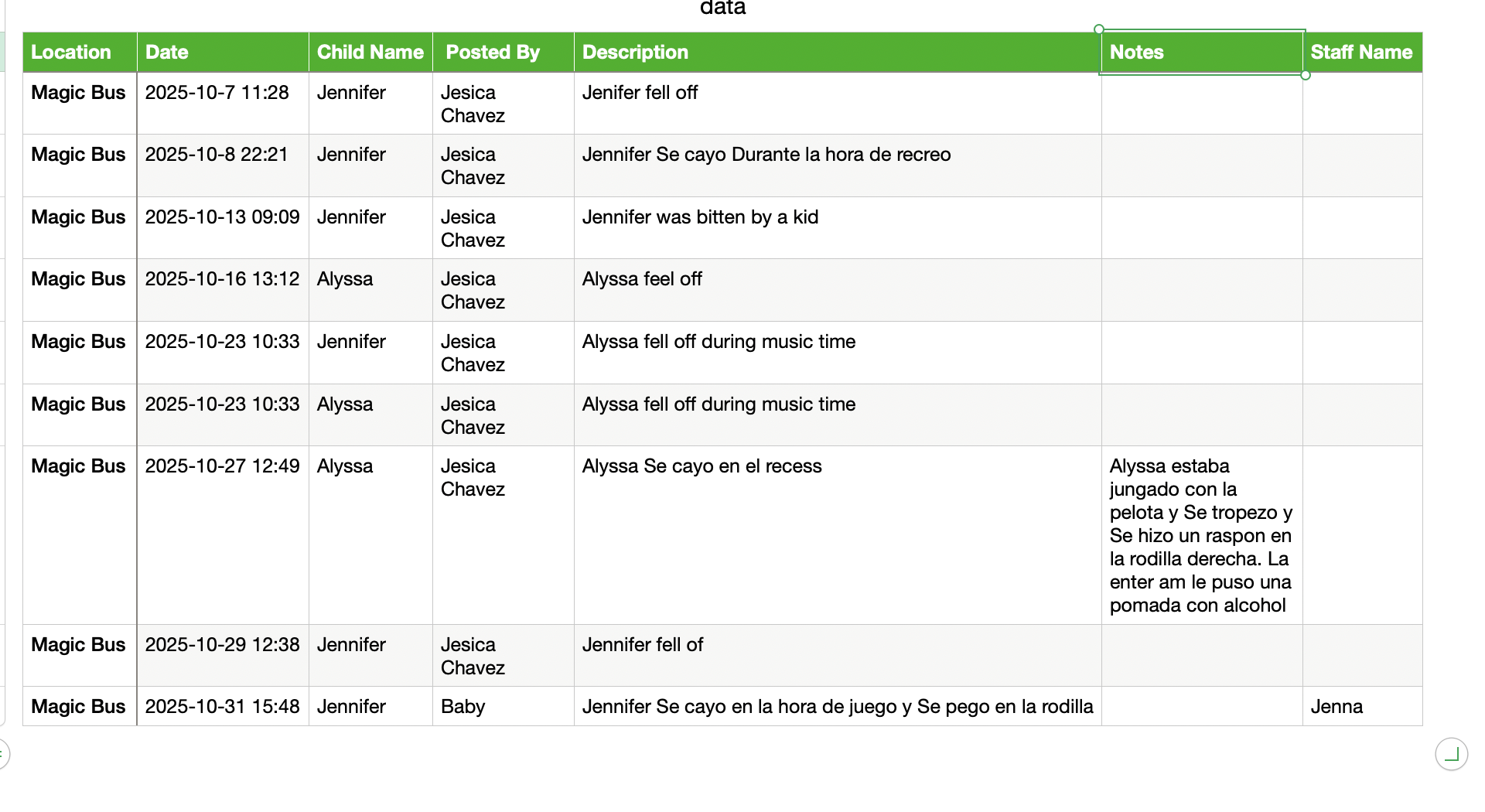
Was this article helpful?
That’s Great!
Thank you for your feedback
Sorry! We couldn't be helpful
Thank you for your feedback
Feedback sent
We appreciate your effort and will try to fix the article