Log in to the web application, then go to Settings > Account Settings > Billing/Subscription Plan (then 'Change Billing Info' if you have a legacy Premium or Professional plan).
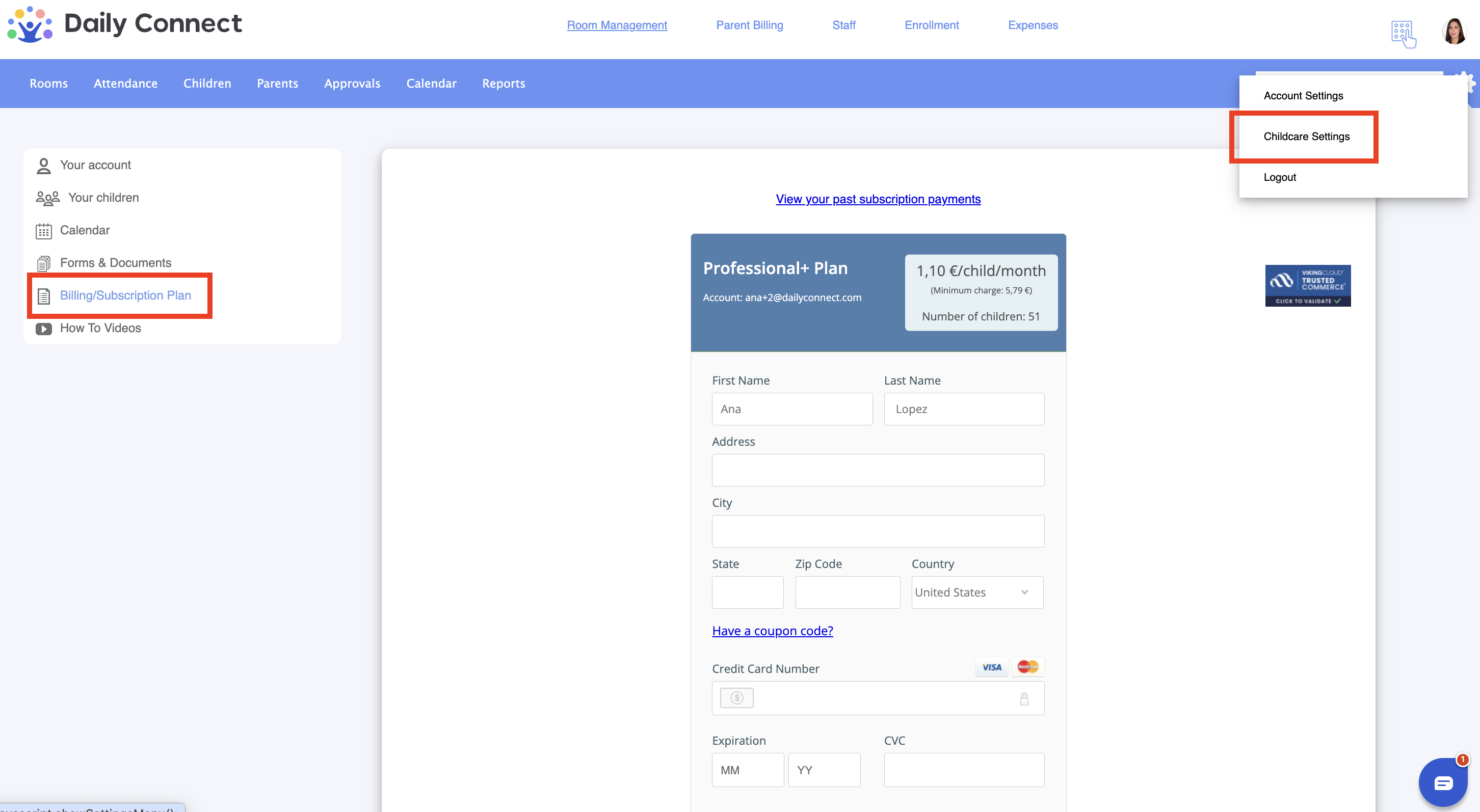
This needs to be done via a subscription administrator or finance administrator account.
Was this article helpful?
That’s Great!
Thank you for your feedback
Sorry! We couldn't be helpful
Thank you for your feedback
Feedback sent
We appreciate your effort and will try to fix the article