You now have more control over how observations and assessments are recorded!
With this update, administrators can:
Make assessments mandatory when adding an observation.
Remove the option to select from Lesson Plans.
These new settings help ensure consistency and accuracy in your observation and assessment process.
1. Navigate to https://www.dailyconnect.com/
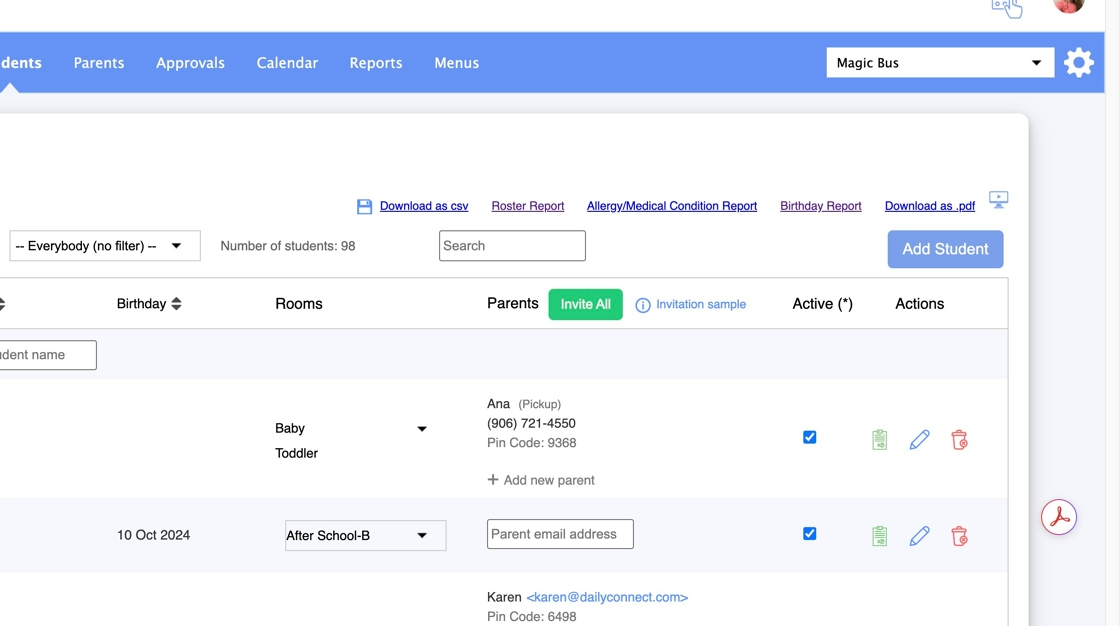
2. Click on Settings.

3. Click "Learning Frmwrk & Observations"

4. Mark if you don't want the option to select a Lesson Plan to show when entering an observation.

5. Mark this option if you want to make it mandatory to enter an assessment with the observation.

Was this article helpful?
That’s Great!
Thank you for your feedback
Sorry! We couldn't be helpful
Thank you for your feedback
Feedback sent
We appreciate your effort and will try to fix the article