It is possible to add a credit to a parent's account, the credit will then automatically be added to the following invoice for this parent (either a one-time invoice or an invoice issued by a recurring billing program).
To add a credit go to the Parent Billing > Parents page, click on the name of the parent's name, then click on the '...' and click on "Add".

Add the amount and details of the credit that you want to add:

The newly created credit is listed in the transaction list for the parent.
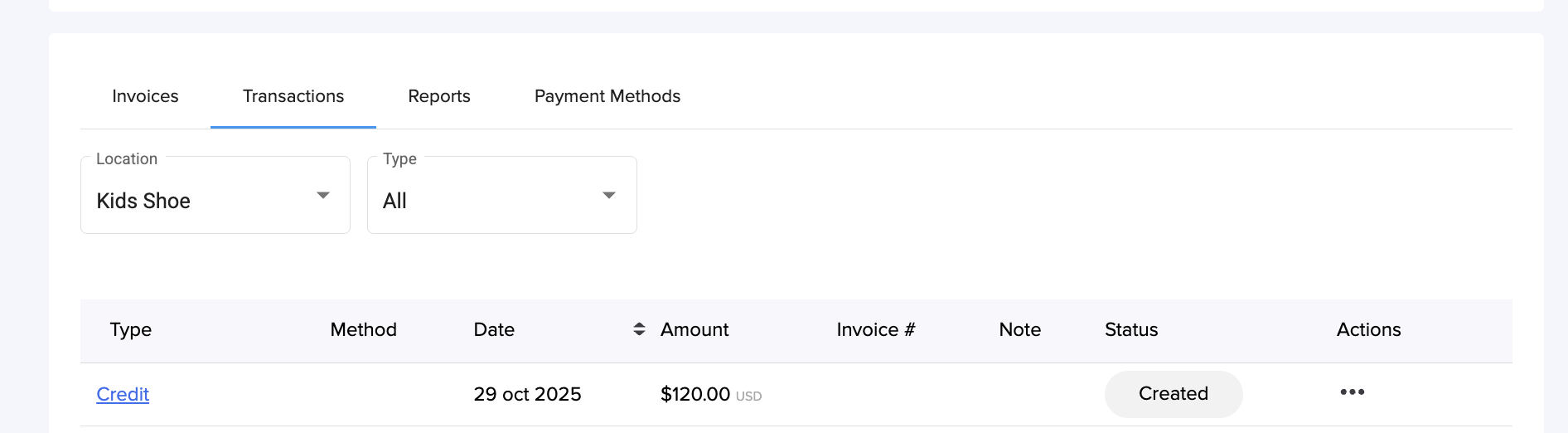
The credit will be automatically added to the next invoice for this parent, whether it's an invoice generated by a billing program, or by a one-time charge. It will not be added to already created and outstanding invoices (a credit can be manually added to an already created invoice by opening the invoice).
Once the credit has been added to the invoice, the available credit for the parent will then be automatically adjusted and the status of the credit will change to 'Applied' in the transaction list.
Delete a Credit
To remove a credit, tap on the ... button on the right of the credit in the Transactions list and select 'Undo'.
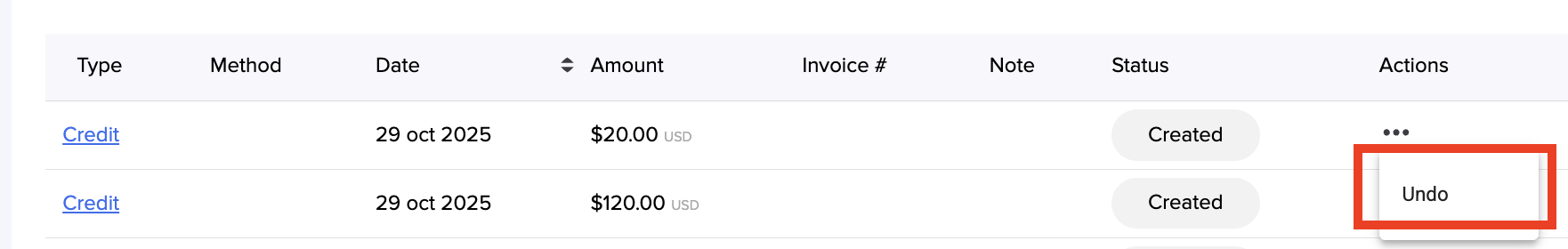
Was this article helpful?
That’s Great!
Thank you for your feedback
Sorry! We couldn't be helpful
Thank you for your feedback
Feedback sent
We appreciate your effort and will try to fix the article