If you’re using the Staff Schedule feature, you can choose to let teachers view their own schedules or the full staff schedule directly from the app.
1. Navigate to https://www.dailyconnect.com

2. Click "Staff"

3. Click "Settings"
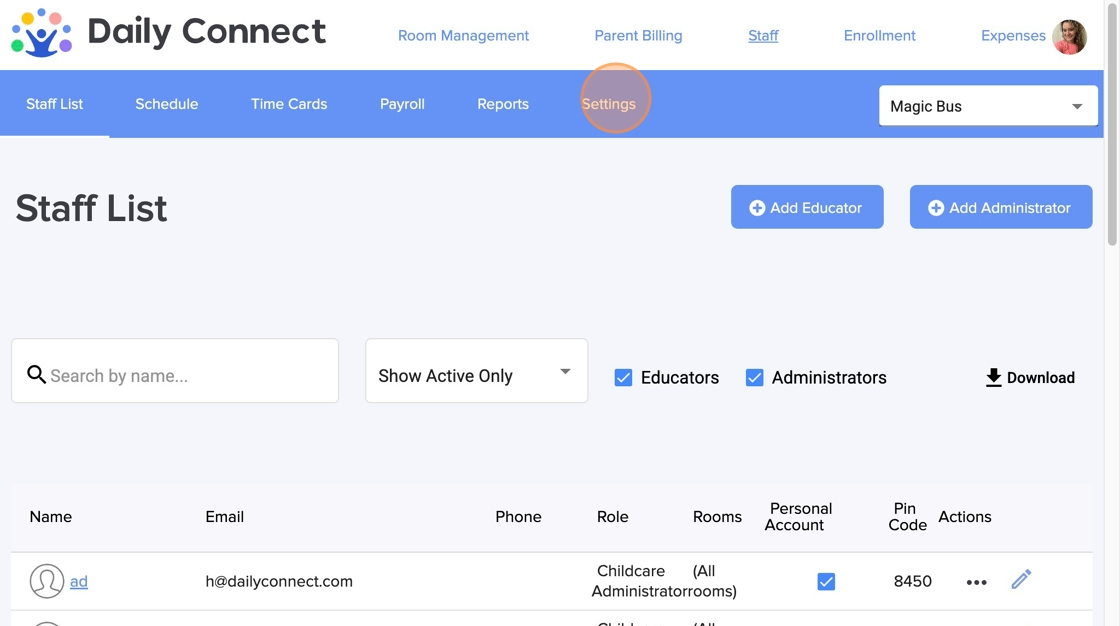
4. Click "Security for Educators"
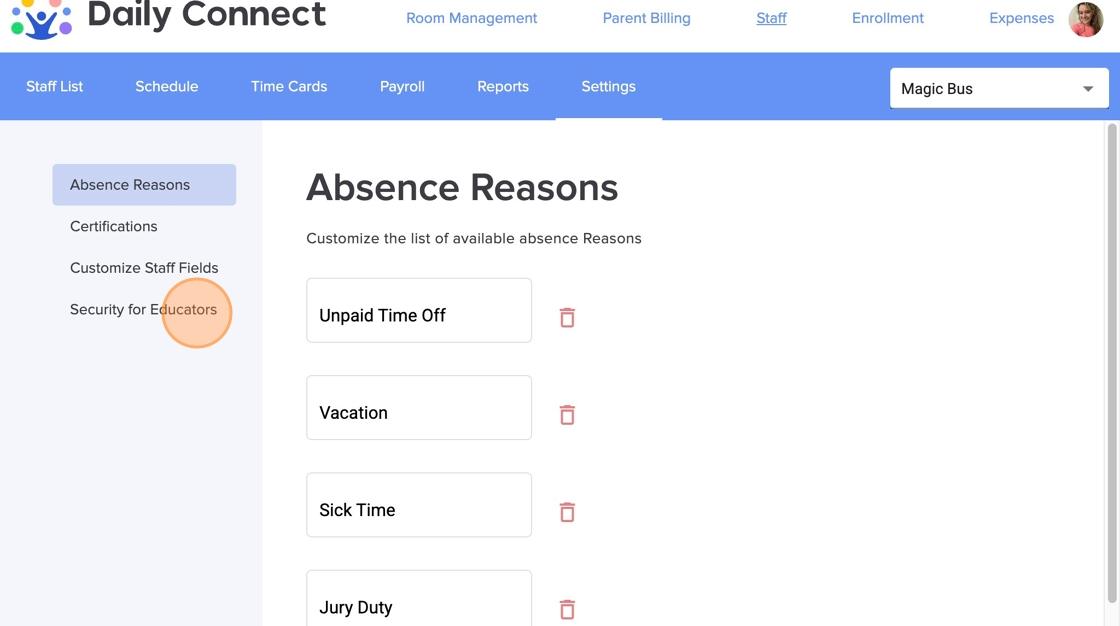
5. Mark if you want your staff to see their time cards
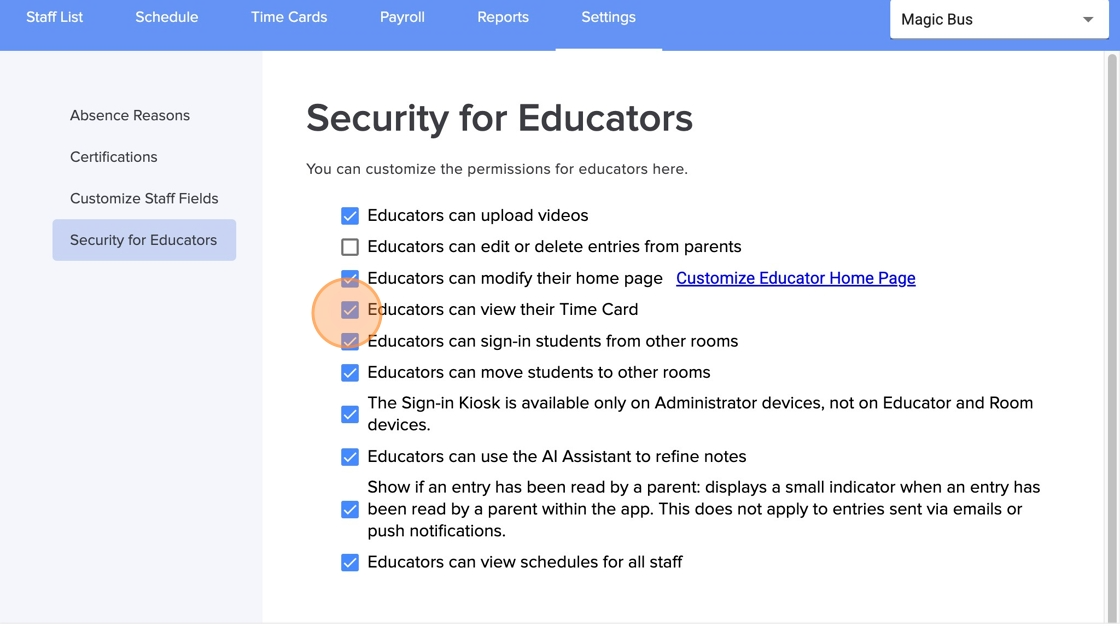
8. Mark if you want your staff to view all your staff schedules

Was this article helpful?
That’s Great!
Thank you for your feedback
Sorry! We couldn't be helpful
Thank you for your feedback
Feedback sent
We appreciate your effort and will try to fix the article