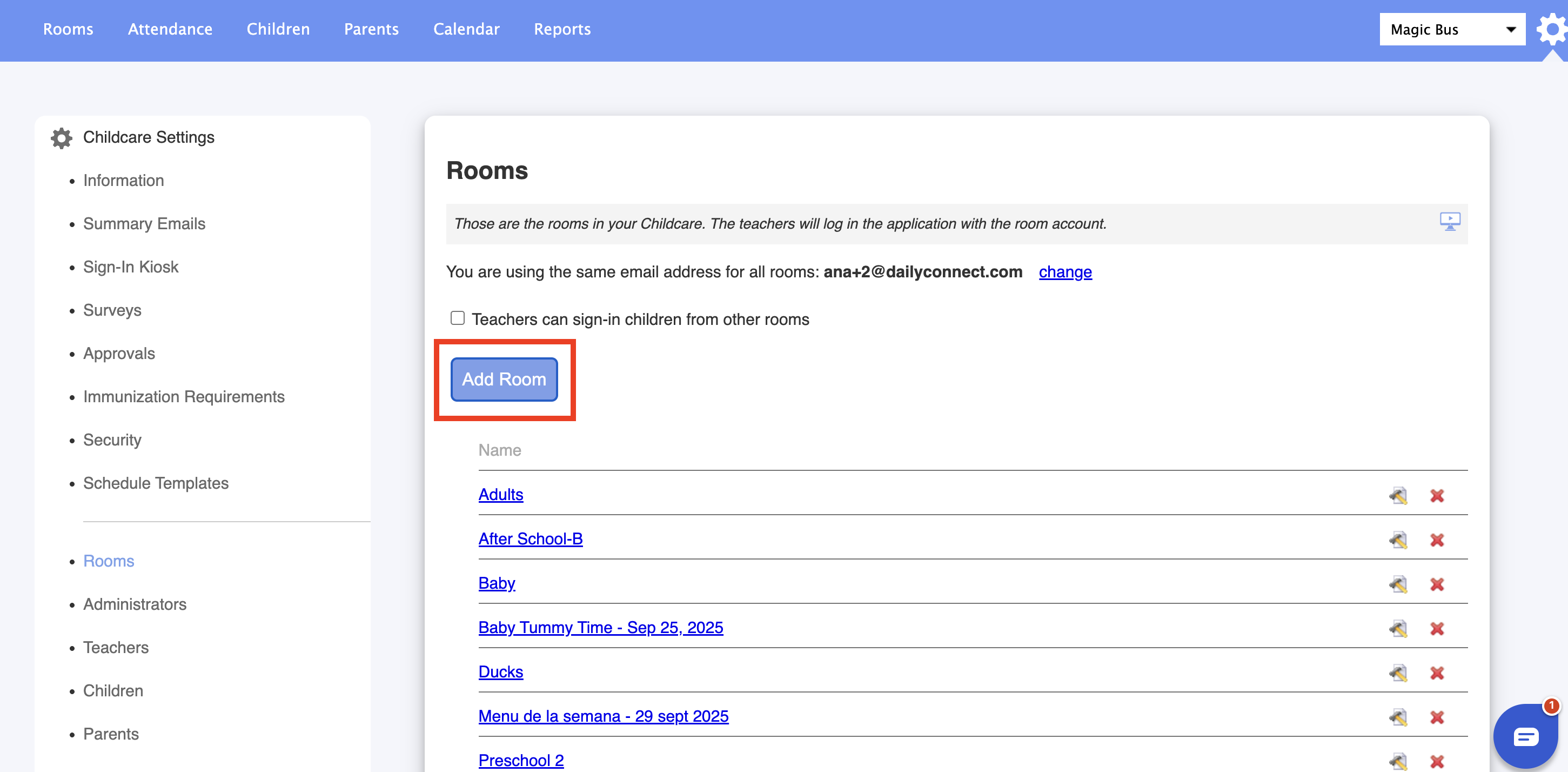1. Classrooms are set up in the Settings > ChildCare Settings > Rooms page via an administrator account.
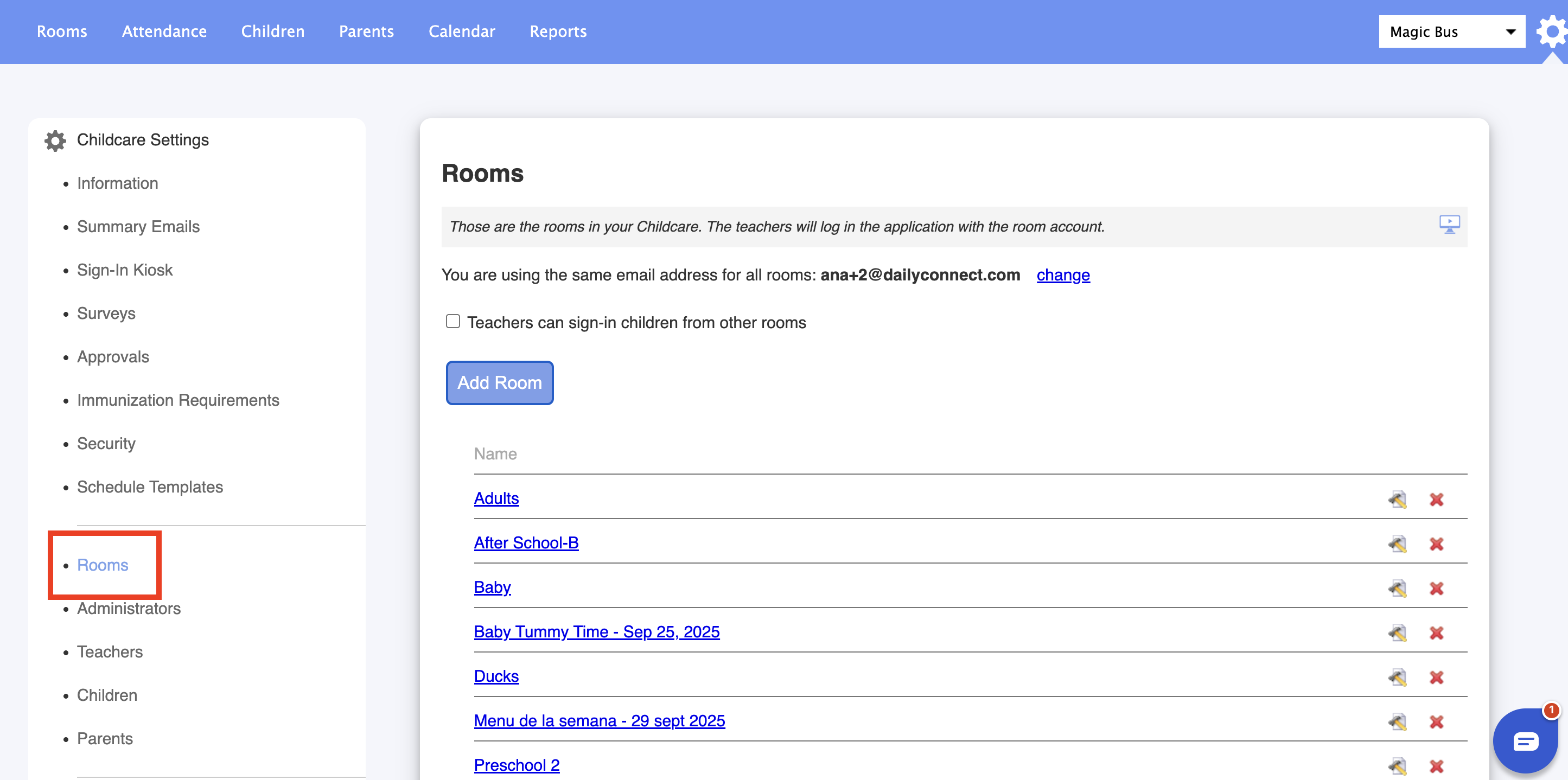
2. Click on Add Room
3. Fill the name of the classroom and click on Save:
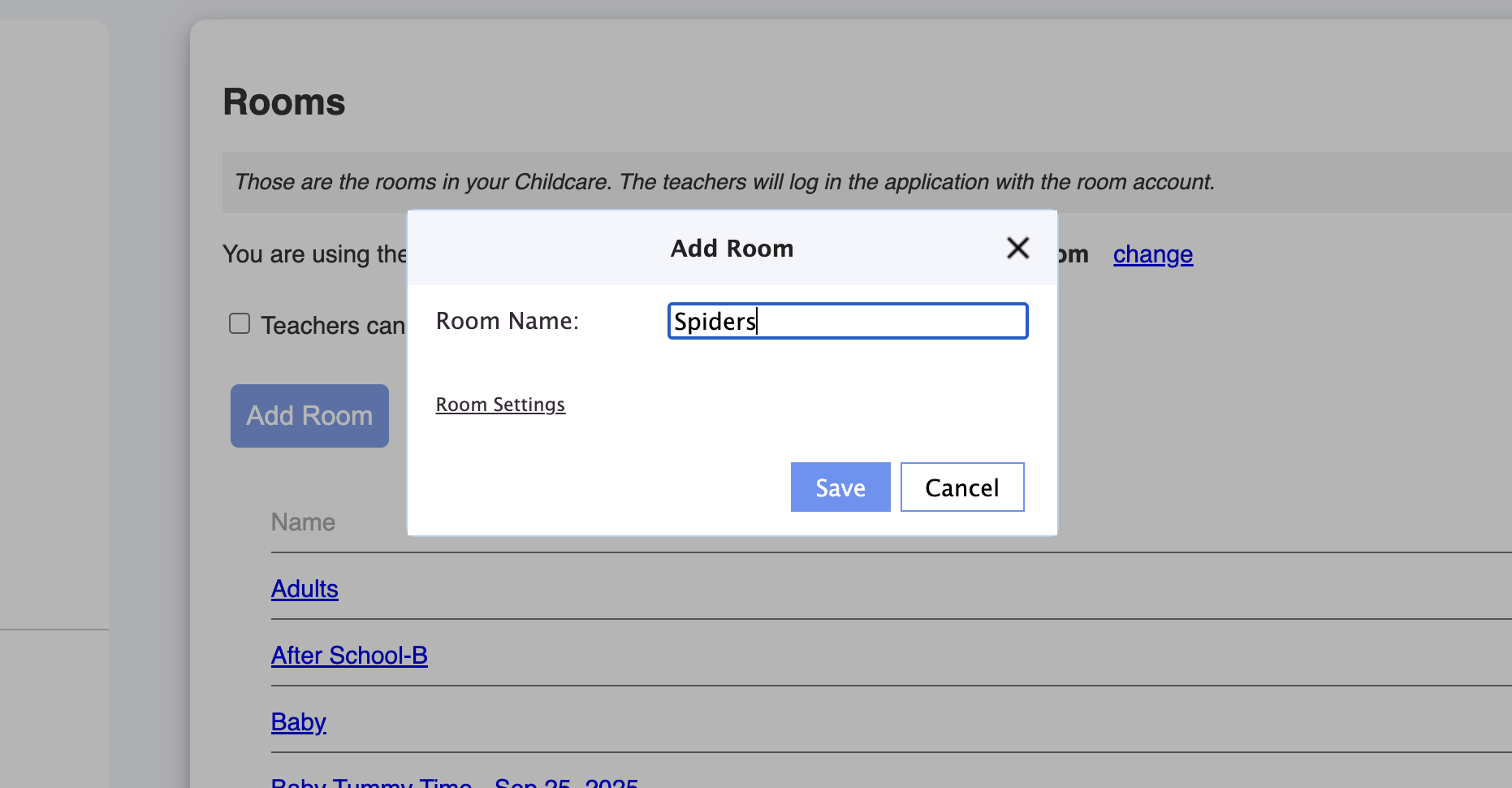
To log in to classrooms there are 2 main options:
Use the same email address for all classrooms. With this option, the same login / password is used for each classroom device. After logging in, the app asks for which classroom the app will be used.
This option is the easiest to set up and only one email address is needed.
Use a different email address for each classroom. With this option, each classroom has its own login and password.
You can change the option by clicking on the 'Change' link at the top of the page.
Once all classrooms are created, you can add children to classrooms from the Children page.

When creating your classrooms you can Select Room Settings to set the Children/teachers ratio.
This ratio determines how many children and teachers should be in a classroom. Administrators are notified when the ratio is exceeded. This is also reflected on the Attendance page.
Was this article helpful?
That’s Great!
Thank you for your feedback
Sorry! We couldn't be helpful
Thank you for your feedback
Feedback sent
We appreciate your effort and will try to fix the article